This image is also an example of photo-montage, but I decided to make it more sarcastic and fun through the use of gaming. I edited the Sonic characters onto the original poster of the goats and then added the background afterwards.
This image is another example of photo-montage but is much more discreet as I didn't want the photo to be overwhelming. I added different images into each window and decreased the opacity so the photo looked simple at first glance but had a lot more too it when you really analyse it.
I created these logos as part of my brief regarding transformation, and used them as logo and t shirt designs. I used brusho for the backgrounds and scanned them into the computer, and hand drew the 'pandemonium' texts and also scanned them it and layered them over my brusho designs. I then printed the designs onto fabric using screen printing.
I created this gif using the four images below. These images are a line drawing of a friend with neon colours added as my title for the tern was neon, and I felt these images fit well and looked interesting. I created the images on Photoshop, and traced the face myself.
As an interim piece for my neon topic, I made this image as I wanted to represent neon lights in a regular, boring setting. The blue and pink 'wires' are Photoshopped onto the image to create a fun effect onto a boring picture.
I then made the image black and white aside from the coloured lights as I thought this would create a nice, dramatic effect on the image.
For my final neon pieces, I decided to create my own neon signs with song lyrics as I felt this was a creative and different idea that would challenge me to use different tools on Photoshop and Illustrator. I used different colours, backgrounds and lyrics for this idea so I could have a wide range of ideas to chose from (as seen below) I took and edited the background images myself, as well as creating the neon writing.
We were studying info-graphic designs for the first few weeks of A-level Graphics and for my own I decided to make a sarcastic, humorous piece of work as I thought it would reflect my personality more and make it more interesting to read. I designed the line drawing of the girl myself and edited the black and white smaller images in Photoshop by image tracing them.
I wanted to include this image I drew myself in my portfolio as I think it highlights my drawing skills both digitally and by hand. I created it for my info-graphic piece using Photoshop to draw over it and add colour,





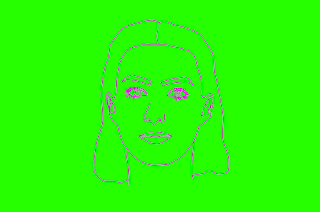














No comments:
Post a Comment